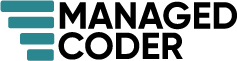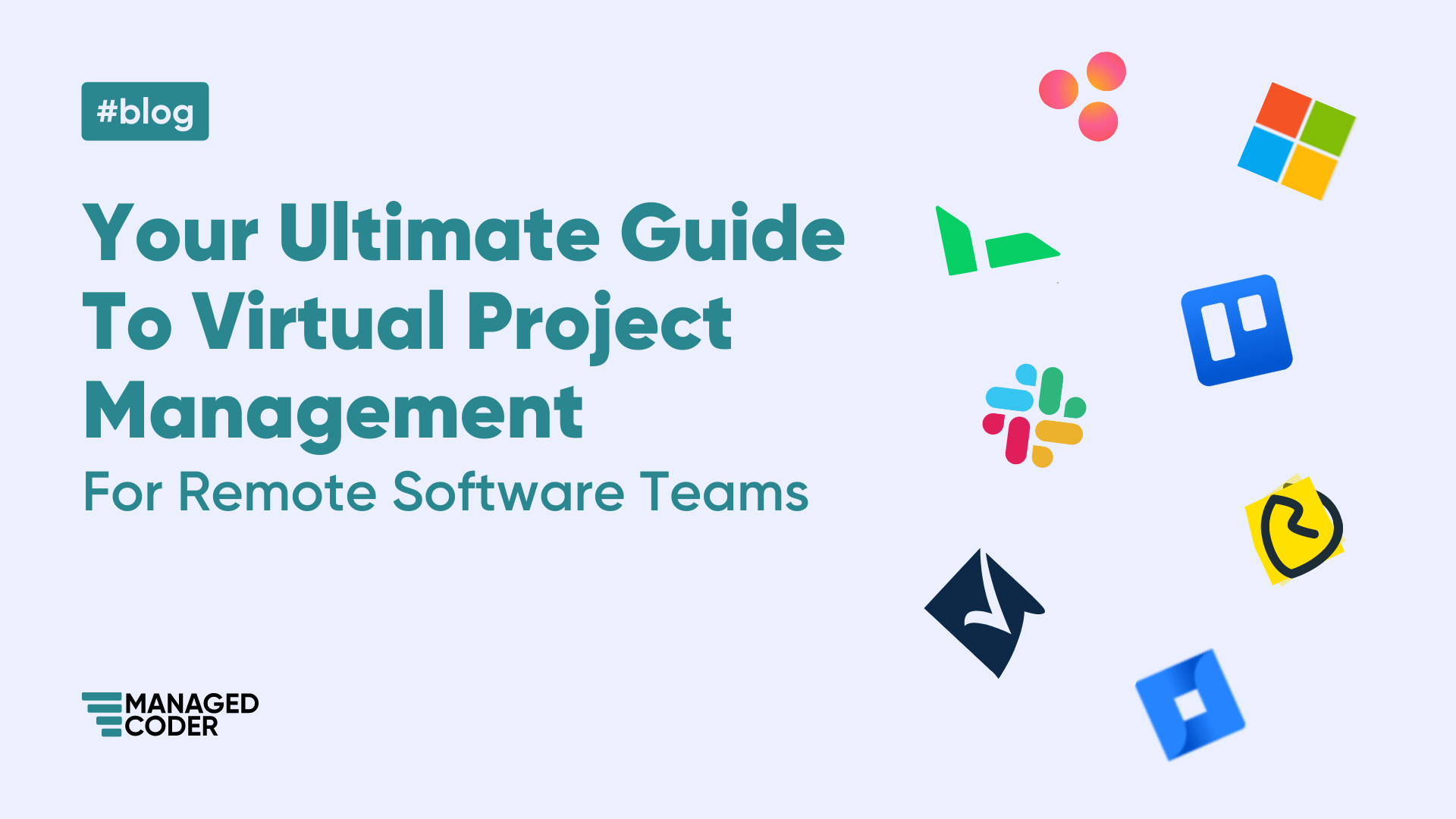
Gone are the days of being tied to a desk in a cubicle. The modern software development workplace has embraced remote and hybrid work models wholeheartedly. 66% of US employees work remotely, at least part-time, and 92% of employees work at least one day a week remotely. However, for software project managers, this shift to more flexible work-from-home options and advanced digital project management tools brings with it a new set of challenges.
After all, just think about how daunting it can be to connect employees, managers, and stakeholders across multiple locations while they adapt to constantly evolving demands. In this blog, we’ll explore the benefits of virtual software project management and dive into the tools and techniques that project managers need to balance daily tasks and ensure timely project completion.
What is Virtual Project Management?
Virtual project management is the planning, organizing, and control of software development projects using technology and virtual communication tools. It enables remote teams to collaborate successfully and effectively, regardless of where they are physically located. Software development teams can easily monitor progress, discuss updates, and make decisions without physically being present in the same office owing to virtual project management.
Some of the unique set of challenges that come with virtual project management include isolation and disconnectivity, a lack of face-to-face engagement, and issues with communication and collaboration. However, it also provides a number of advantages, such as improved flexibility, lower expenses, and access to a larger talent pool.
Getting set for virtual project management
Build a remote worker-friendly company culture
A business culture that encourages remote work is crucial for the success of virtual project management. This includes clear policies and procedures, along with a commitment to providing remote workers with the tools and resources they need to be effective.
Create straightforward communication protocols
In virtual project management, communication is crucial, so it’s important to establish protocols to make sure that everyone is on the same page. This includes project management tools, email and instant messaging services, and frequent virtual meetings.
Invest in correct equipment and technologies
Virtual project management depends heavily on technology, so it’s crucial to invest in the proper equipment and software to facilitate remote work. This covers collaborative tools, virtual meeting platforms, and project management software.
Benefits of Virtual Project Management for Software Development Teams
Easier to collaborate and communicate with
Virtual project management tools provide remote teams with a platform to collaborate, share ideas, and communicate effectively. Teams can use virtual project management tools to keep track of project updates, deadlines, and to-do lists. This improves collaboration, reduces the likelihood of misunderstandings, and ensures that everyone is on the same page.
Productivity improves
Virtual project management tools automate many of the manual processes that can slow down projects. Teams can use virtual project management tools to streamline workflows, reduce manual data entry, and minimize the time it takes to complete tasks. This increase in productivity results in quicker project delivery times and improved overall project quality.
Better Tracking and Reporting
Virtual project management tools provide real-time insights into project progress and performance. Teams can track progress, identify issues early, and take proactive measures to avoid delays. This leads to better project reporting, as teams have a complete picture of the project at any time, allowing for better decision-making.
Flexibility and Convenience
Virtual project management tools provide remote teams with the flexibility and convenience to work from anywhere, at any time. This means that teams can be productive and collaborate even when they are away from the office.
How Can You Streamline the Virtual Project Management for your Software Team
Here’s a comprehensive guide on how to streamline virtual project management for your software team. Whether you’re new to virtual project management or you’re looking for tips to improve your current setup, this guide has everything you need to know.
Define project goals and objectives
The first step in virtual project management is to define the project goals and objectives. This includes determining the scope of the project, outlining the tasks that need to be completed, and setting clear deadlines. By having a clear understanding of the project goals and objectives, your team will have a better understanding of what needs to be done, and they will be more motivated to work towards those goals.
Draft and schedule and project plan
Once you have established your goals and objectives, make a thorough project strategy and timeframe. This includes defining timelines, assigning responsibilities, and describing each project stage.
Organize resources and assign work
Delegating duties and ensuring that everyone gets the resources they need for success are all essential components of effective virtual project management. This could entail having access to technology, receiving training, or getting support from a virtual assistant or project management expert.
Choose the right virtual project management tool
There are many virtual project management tools available. Each with their own strengths and weaknesses. So when picking a virtual project management tool, think about:
- User-friendly interface: Make sure the tool is easy to use and has a user-friendly interface.
- Easy task management: The tool should help you easily create and manage tasks, assign tasks to team members, and track progress.
- Unique collaboration features: The tool should have features that ensure easy collaboration with your team, such as chat, file sharing, and comments.
- Seamless integrations: Go in for a tool that integrates with other tools you already use, such as your email and calendar.
According to a survey by Buffer, 90% of remote workers feel they are more productive when they work remotely. This is likely due, to a certain extent, to the availability of virtual project management tools that make it easier to stay organized and communicate effectively.
Establish a clear communication plan
Effective communication is key to the success of virtual project management.
- According to a survey by Hubspot, poor communication is the number one challenge faced by remote teams.
- To make sure effective communication is always a priority, it’s wise to establish a clear communication plan that includes regular check-ins, team meetings, and individual one-on-one meetings.
- This will help ensure everyone is on the same page and that no one feels left out of the process.
Stay organized
Virtual project management can quickly become overwhelming and stressful if left unchecked, especially when you’re managing multiple projects at once. To stay organized, think about using tools like Trello, Asana, or JIRA to keep track of tasks and deadlines. Also, stay on top of important dates and events by using calendars and deadlines.
Track progress and adjust accordingly
Regularly tracking progress is imperative to successfully perform virtual project management. This will help you identify any issues or roadblocks before they become serious problems. If you notice that a team member is falling behind, you can work with them to get back on track. You may also need to adjust your approach or make changes to the project timeline to ensure the project is completed on time.
According to a study by the Project Management Institute, successful virtual teams are more likely to track progress regularly and adjust their approach as needed. This helps ensure projects are completed on time and within budget.
Celebrate successes and learn from failures
Virtual project management can be challenging, but it’s important to celebrate successes and learn from failures. When a project is successfully completed, take the time to celebrate with your team. This can help boost morale and motivation for future projects. When a project doesn’t go as planned, don’t be afraid to acknowledge the challenges and take lessons learned into account for future projects.
Encourage team building
Remote teams can feel isolated, so it’s important to encourage team building and create opportunities for team members to get to know each other. This can include virtual team-building activities, virtual happy hours, or even virtual game nights. By fostering a positive team dynamic, you can improve collaboration and communication within your team.
According to a study by the Harvard Business Review, remote teams that engage in regular virtual team-building activities are more likely to have higher levels of trust and collaboration.
In conclusion, virtual project management is a critical aspect of business operations for remote teams. By following the tips outlined in this guide, you can ensure that your virtual projects are completed on time and within budget. From choosing the right virtual project management tool to encouraging team building, virtual project management can help you stay organized, communicate effectively, and achieve success.
Best Tools for Virtual Project Management
1. Asana
Asana is a popular virtual project management tool that provides teams with a platform to manage projects, track progress, and communicate with team members. It has a user-friendly interface, making it easy for teams to get started quickly. Asana also integrates with other tools such as Slack, Google Drive, and Trello, making it a versatile virtual project management tool.
2. Trello
Trello is a flexible virtual project management tool that uses a visual, card-based system to manage projects. Teams can use Trello to track progress, assign tasks, and communicate with team members. Trello also integrates with other tools such as Slack, Google Drive, and Microsoft Teams, making it a useful virtual project management tool for remote teams.
Microsoft Teams is a virtual project management tool that provides teams with a platform to collaborate, communicate, and manage projects. Teams can use Microsoft Teams to share files, track progress, and keep track of deadlines. Microsoft Teams also integrates with other Microsoft tools such as OneDrive and SharePoint, making it a useful virtual project management tool for Microsoft-focused teams.
4. Slack
Slack is a virtual project management tool that provides teams with a platform to communicate and collaborate. Teams can use Slack to send messages, share files, and track progress. Slack also integrates with other tools such as Google Drive, Trello, and Microsoft Teams.
5. Basecamp
Basecamp is a software project management tool that ensures teams can seamlessly manage projects, tasks, and communications in one place. It provides a range of features, such as project tracking, time tracking, and collaboration tools.
6. Smartsheet
Smartsheet is a project management tool that offers a rich set of views, workflows, and reports to gain an understanding of your plans, resources, and schedules. It also allows teams to manage projects, tasks, and workflows in one place. It provides a range of features, such as project tracking, time tracking, and collaboration tools.
Jira Software is a powerful project management tool for agile teams that effectively adapts to your work style. It makes it easy for teams to track tasks, bugs, and issues in real time. It is a popular favorite among software development teams and provides a range of features such as project tracking, time tracking, and release planning.
8. Wrike
Wrike is a robust and versatile project management software that makes it easy for you to gain complete visibility and control over your project and your team’s tasks. The platform offers features such as task management, collaboration, time tracking, and project reporting. It’s a good fit for larger teams and complex projects.
So there you go! We hoipe this ultimate guide to virtual project management for remote teams proves helpful in streamlining your software project management operations smoothly and successfully.